Page 1 of 1
Estimates Not Sold - Cust Takes Vehicle To Think About It
Posted: Thu Aug 07, 2014 2:31 am
by steven kiser
I would LOVE to know if there is a way I can take orders not sold and transfer them into a folder I can open to do follow up calls to push the sale. I'm running into more than a few that get my name from yelp or something else and I'll get the OK for the original repair but when I create a sub estimate for other work and try to sell it many times they want to mull it over. I know they're doing a search and I want to be able to call and keep them focused on my shop. I could run into maybe 4 or 5 a week and I'll print out the orders and set them aside so I can do the follow ups. Well a gremlin (wife) came into help a bit yesterday and apparently when she asked my son what this folder was he looked at it and said he thought they were old posted orders and they hit the shredder shoot. If I could just click a button and have them in a folder that would be great. While we're on this topic I would love to be able to record the calls made, brief topic and to whom I spoke. I've found that a lot of times even if I don't get that particular sale (persistent calling and asking and just yapping for a while my success rate is around 65%) I eventually get return work from them.
Re: Estimates Not Sold - Cust Takes Vehicle To Think About I
Posted: Thu Aug 07, 2014 7:18 am
by ricmorin
Steve,
Not sure if you're using ProPack from Bolton or not, but there is an Unsold Revisions report in there that can give you what you want.
Re: Estimates Not Sold - Cust Takes Vehicle To Think About I
Posted: Thu Aug 07, 2014 7:32 am
by timbre4
I would suggest that the moment they walk out the door, you enter a canned Recommendation so that this is visible to the existing Followup mechanism.
Here are the steps I'd use to set it up:
1. Setup - Standard Descriptions -> Category = add a new category and call it Lookers, Yelpers or whatever you want and save it.
2. Setup - Standard Descriptions -> Notes = create stored notes text IF you want to mail something and save it; if only looking for a calling list you could skip this step
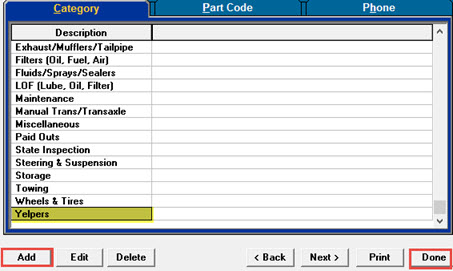
- yelper1.jpg (37.78 KiB) Viewed 5003 times
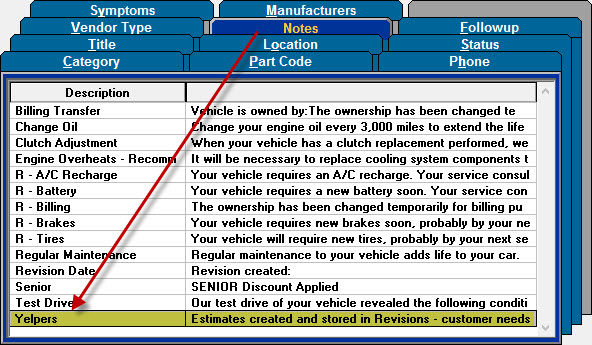
- yelper2.jpg (113.72 KiB) Viewed 5003 times
Here's the steps to use when they walk out the door:
1. Go to Vehicle tab - click Add for Recommendations window
2. in Recommendations window -enter category created above (Yelpers, Lookers or whatever)
3. Do one of these below and click Done:
>>> a) Type 'call' in the Work Recommended area and OK to save it
>>> b) Click drop-list for Standard Notes and select the Notes entry created above (if you made one)
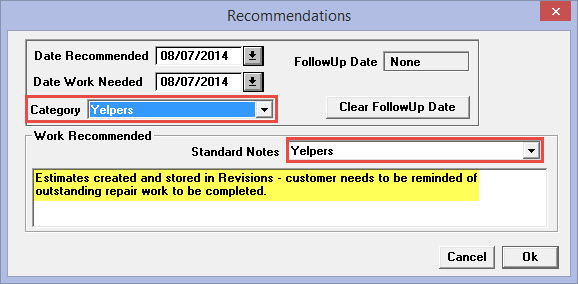
- yelper3.jpg (54.1 KiB) Viewed 5003 times
Once a week (or whatever you decide) start the Followup process
1. Go to Reports -> Followup tab -> double-click any report listed to get to the Followup tabs
2. Select the Recommend tab and get your date range and Yelpers category selected -> click Search to build list
3. Use the Telephone button to call each customer or print the list
4. When they agree to an appointment, consider deleting the Recommendation from the Vehicle screen.
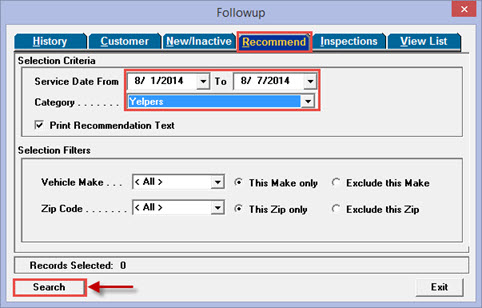
- yelper4.jpg (44.23 KiB) Viewed 5003 times
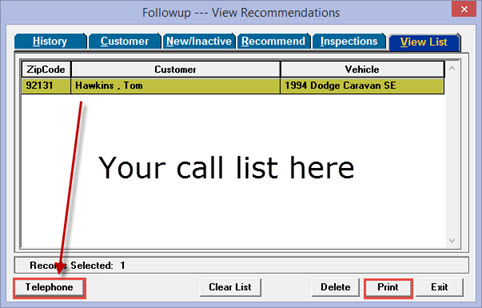
- yelper5.jpg (42 KiB) Viewed 5003 times
Re: Estimates Not Sold - Cust Takes Vehicle To Think About I
Posted: Thu Aug 07, 2014 7:34 am
by timbre4
ricmorin wrote:Steve,
Not sure if you're using ProPack from Bolton or not, but there is an Unsold Revisions report in there that can give you what you want.
OR you could do that.

Re: Estimates Not Sold - Cust Takes Vehicle To Think About I
Posted: Thu Aug 07, 2014 10:01 am
by ricmorin
Haha. I like your idea better.
Re: Estimates Not Sold - Cust Takes Vehicle To Think About I
Posted: Fri Aug 08, 2014 2:27 am
by steven kiser
Thanks, trying to get back on top of the shop again. This operation and all the prep work along with the long recovery time has made me a bit laid back and on my P&L over the last two months I took a hard hit.
Re: Estimates Not Sold - Cust Takes Vehicle To Think About I
Posted: Mon Oct 13, 2014 8:24 am
by alloutrepair
ricmorin wrote:Steve,
Not sure if you're using ProPack from Bolton or not, but there is an Unsold Revisions report in there that can give you what you want.
Where is this report in ProPack? I can't seem to find it...
Re: Estimates Not Sold - Cust Takes Vehicle To Think About I
Posted: Mon Oct 13, 2014 8:44 am
by Jeff @ Able Auto
I thought it was there also, but cant find it either.
Re: Estimates Not Sold - Cust Takes Vehicle To Think About I
Posted: Mon Oct 13, 2014 10:07 am
by timbre4
I believe this is what you are looking for:
Re: Estimates Not Sold - Cust Takes Vehicle To Think About I
Posted: Mon Oct 13, 2014 7:27 pm
by alloutrepair
Same tool different package. So close it could have bit me... if I would have read the words instead of being stuck on the details.

Re: Estimates Not Sold - Cust Takes Vehicle To Think About I
Posted: Tue Oct 14, 2014 8:18 am
by MRISICH
Hi Jennifer,
In Report Pro you can select the list of open sub-estimates and enter a date range. From there, you'll receive a report of sub-estimates, but it will not be in an actionable format. Hope that helps. Please let me know if I can be of further assistance.