Page 1 of 2
Manager SE 8.0.1 Release
Posted: Tue Feb 05, 2019 3:07 pm
by timbre4
UPDATE: We have updated the forum banner link to reflect the SE 8.0.1 release.
The direct link for Manager SE 8.0.1 at m1files.com is ready NOW:
http://www.m1faqs.com/fix/SE/ManagerSE_Update_8.0.1.exe
Manager SE 8.0.1 Release
Posted: Wed Feb 06, 2019 4:36 am
by DynaBMan
I have the install file downloaded, but after it unzips the files, it says it can not be found.
Re: Manager SE 8.0.1 Release
Posted: Wed Feb 06, 2019 6:40 am
by sbebenelli
DynaBMan wrote:
I have the install file downloaded, but after it unzips the files, it says it can not be found.
Mine updated OK
Re: Manager SE 8.0.1 Release
Posted: Wed Feb 06, 2019 6:48 am
by DynaBMan
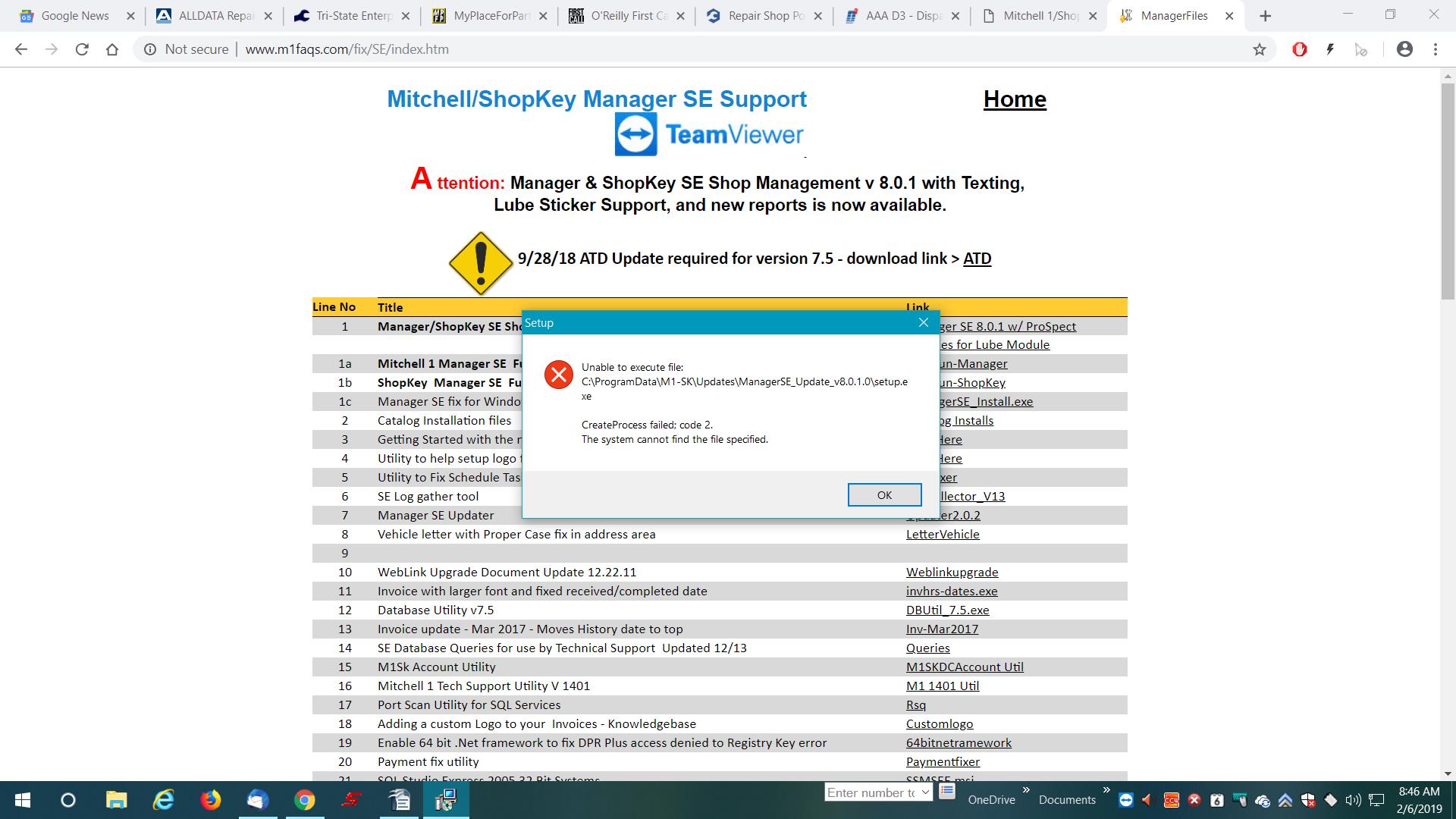
- error-message.jpg (218.67 KiB) Viewed 33237 times
This is what I get when I try to update.
Re: Manager SE 8.0.1 Release
Posted: Wed Feb 06, 2019 6:50 am
by CARTECHPLUS
Same thing happened to me on my host, and both my workstations. I had to restart the computers and re-download the update 2 or 3 times before it actually took. But it did, eventually, work.
Re: Manager SE 8.0.1 Release
Posted: Wed Feb 06, 2019 8:32 am
by Rich
CARTECHPLUS wrote:Same thing happened to me on my host, and both my workstations. I had to restart the computers and re-download the update 2 or 3 times before it actually took. But it did, eventually, work.
Thanks for this info, gonna shoot to do upload on lunch.
Re: Manager SE 8.0.1 Release
Posted: Wed Feb 06, 2019 9:20 am
by Silky7
DynaBMan wrote:error-message.jpg
This is what I get when I try to update.
Larry, that's definitely a tad strange. Notice any antivirus messages or SmartScreen filtering? It looks as though the file is being moved/deleted possibly.
Re: Manager SE 8.0.1 Release
Posted: Wed Feb 06, 2019 9:30 am
by DynaBMan
Silky7 wrote:DynaBMan wrote:error-message.jpg
This is what I get when I try to update.
Larry, that's definitely a tad strange. Notice any antivirus messages or SmartScreen filtering? It looks as though the file is being moved/deleted possibly.
Nothing like that that I can see. I even ran the file as administrator, with no luck.
Re: Manager SE 8.0.1 Release
Posted: Wed Feb 06, 2019 9:43 am
by Silky7
If you have some time, could you check in with support? They should be informed if there's a problem with that installation package.
Re: Manager SE 8.0.1 Release
Posted: Fri Feb 08, 2019 8:07 am
by rhillig
Updated to 8.0.1 . Download & update went great. But now if you put the mileage in & out in and then go to add something to the work order - the in mileage blanks out.
Re: Manager SE 8.0.1 Release
Posted: Fri Feb 08, 2019 8:10 am
by DynaBMan
rhillig wrote:Updated to 8.0.1 . Download & update went great. But now if you put the mileage in & out in and then go to add something to the work order - the in mileage blanks out.
I am seeing the same thing.
Re: Manager SE 8.0.1 Release
Posted: Fri Feb 08, 2019 8:50 am
by sbebenelli
rhillig wrote:Updated to 8.0.1 . Download & update went great. But now if you put the mileage in & out in and then go to add something to the work order - the in mileage blanks out.
This just happened to me today! I then wondered if I had really entered it.
Re: Manager SE 8.0.1 Release
Posted: Fri Feb 08, 2019 9:42 am
by Silky7
rhillig wrote:Updated to 8.0.1 . Download & update went great. But now if you put the mileage in & out in and then go to add something to the work order - the in mileage blanks out.
Looking into this.
Re: Manager SE 8.0.1 Release
Posted: Fri Feb 08, 2019 10:31 am
by brianp87
I am going to hold off on update until I see what is happening with this.
Re: Manager SE 8.0.1 Release?
Posted: Fri Feb 08, 2019 11:47 am
by Silky7
For those of you with the disappearing mileage, can you provide any further detail? We're not seeing this internally, but I have a feeling it's just a workflow pattern we're missing.
Re: Manager SE 8.0.1 Release
Posted: Fri Feb 08, 2019 11:55 am
by rhillig
Silky7 wrote:For those of you with the disappearing mileage, can you provide any further detail? We're not seeing this internally, but I have a feeling it's just a workflow pattern we're missing.
Work order has a few line items on it. Put the mileage in and was going to print. Realized there was another labor item or part to add to the work order, add that item. In mileage disappears. (We are naughty & do not turn the estimate in to a repair order until we are finalizing the work order. So this is in the estimate screen)
Re: Manager SE 8.0.1 Release
Posted: Fri Feb 08, 2019 12:05 pm
by Silky7
Ah, thank you Becky. We were working from a blank estimate and not seeing the issue.
Re: Manager SE 8.0.1 Release
Posted: Fri Feb 08, 2019 12:06 pm
by sbebenelli
Start in estimate with some items on it. Enter mileage then enter a canned job from quick list it kicks the mileage back to 0. It might do it other ways too I just know this is how it happened with me.
Re: Manager SE 8.0.1 Release
Posted: Fri Feb 08, 2019 12:07 pm
by sbebenelli
Just tried it in a PO and it changed the mileage to something completely different. Do you want to log into my computer and watch it?
Re: Manager SE 8.0.1 Release
Posted: Fri Feb 08, 2019 12:39 pm
by Silky7
sbebenelli wrote:Just tried it in a PO and it changed the mileage to something completely different. Do you want to log into my computer and watch it?
Thanks for the offer, but we've got it down now.