Catalog Parts Not Recognized As Stocked; Line Codes?
- DAVESGARAGE
- Member
- Posts: 9
- Joined: Fri May 06, 2005 10:27 am
Catalog Parts Not Recognized As Stocked; Line Codes?
When doing look-up and part transfers from vendors on-line catalogs, parts transfer to the work order, but are not acknowledged as being an inventory item. [when in fact they are on hand and the part numbers match] I have traced the problem as a line code issue. I have tried setting the line code as “none”, but that did not remedy the problem. If the line codes match, no problem, but I frequently need to look up parts that share the same part number but not the line code. In 5.9 this was not an issue, as long as the primary part number matched, the part was posted as an inventory item. I have read and searched the forums and help areas but have not found a solution. Thanks.
From Sept 11th thread under Technical Issues:
I did find the same request, hope it gets handled. viewtopic.php?f=179&t=10508
From Sept 11th thread under Technical Issues:
I did find the same request, hope it gets handled. viewtopic.php?f=179&t=10508
- DAVESGARAGE
- Member
- Posts: 9
- Joined: Fri May 06, 2005 10:27 am
Re: Parts From Catalogs Not Recognized As Stocked?
Activant, More OE, Prolink, Nextpart, AC Delco wise connect, and Worldpac. Once the part is posted to the work order/estimate from any catalogue, I can do an inventory search with the line code set to "all" and then the part will be found and transferred using the part # from the catalogue [ and alternate part # from my inventory set-up]. I figured out that SE assigns the line code from the catalogue, where as 5.9 left it blank. If this version could leave the line code out of the search it would work as before. I've played around with leaving part codes out of my inventory or setting to "all", but no match, no find.Silky7 wrote:Which catalog are you using?
Re: Parts From Catalogs Not Recognized As Stocked?
Ok, I've re-read your post a few times and I think I've got it.
When you create an inventory part record, it is comprised of two identifiers: Part Number and Line Code. It does not matter if part numbers are identical, both items must be. When a part is transferred from a catalog, if both criteria match, it will transfer with your description of the part, with key fields greyed-out and the inventory record checked. So there shouldn't be much need to go searching in inventory for the part.
I think it sounds like you need to add line codes to your existing inventory list more than anything, so that they will match the transfers from catalog.
**Everything here pertains to SE. Our 5.9 software is our legacy product and no longer being developed.
When you create an inventory part record, it is comprised of two identifiers: Part Number and Line Code. It does not matter if part numbers are identical, both items must be. When a part is transferred from a catalog, if both criteria match, it will transfer with your description of the part, with key fields greyed-out and the inventory record checked. So there shouldn't be much need to go searching in inventory for the part.
I think it sounds like you need to add line codes to your existing inventory list more than anything, so that they will match the transfers from catalog.
**Everything here pertains to SE. Our 5.9 software is our legacy product and no longer being developed.
M1 Product Manager
- DAVESGARAGE
- Member
- Posts: 9
- Joined: Fri May 06, 2005 10:27 am
Re: Parts From Catalogs Not Recognized As Stocked?
In this case part was posted from Worldpac, and inventory searched.Silky7 wrote:Which catalog are you using?
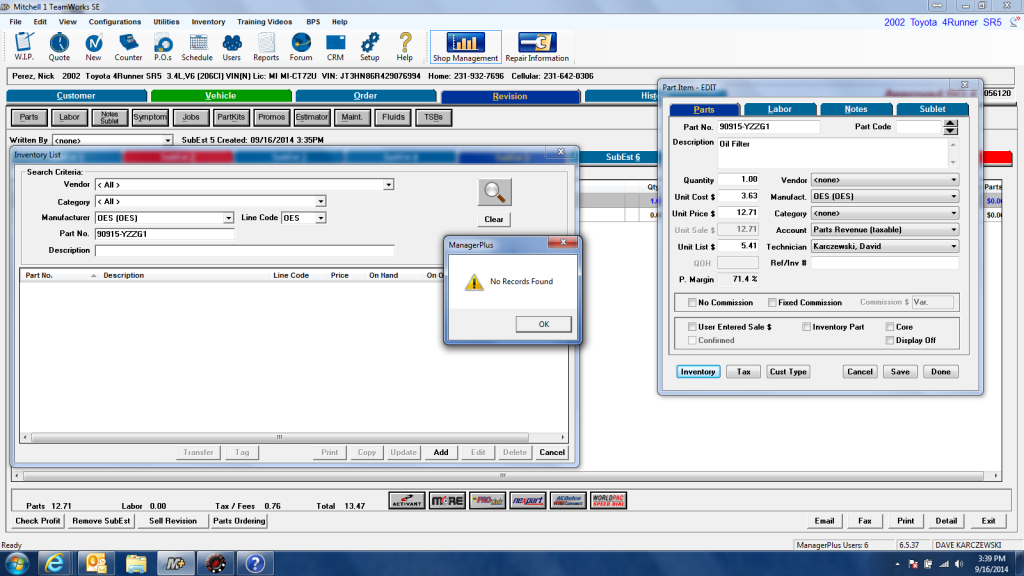
After switching line/manufacturer to "all" search re-done and part found in inventory, as an alternate # no less.
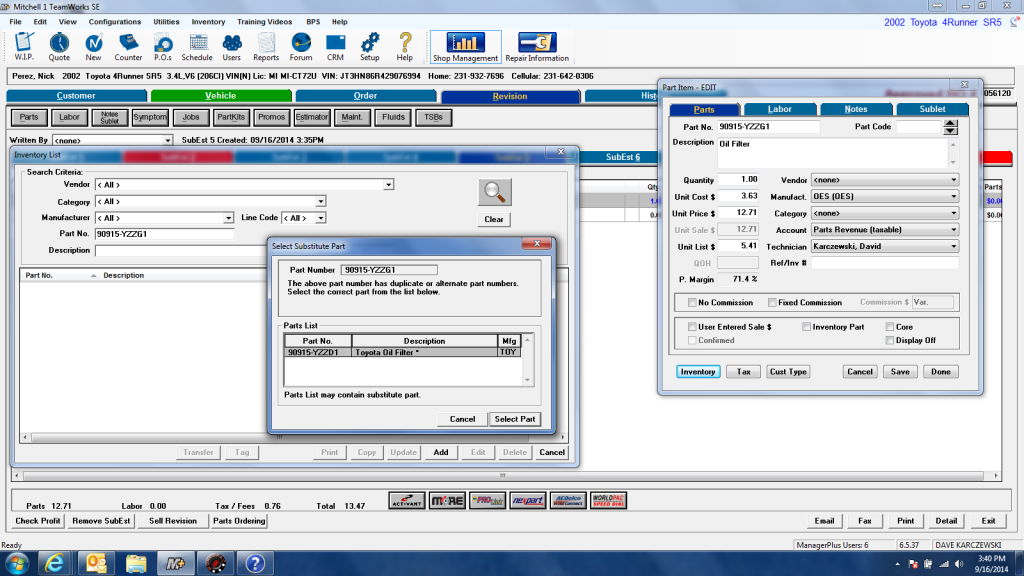
After selecting part, there is the filter in inventory. I identify inventory parts with an * so they are easily seen on the work order as on hand.

Prompt for attached parts.
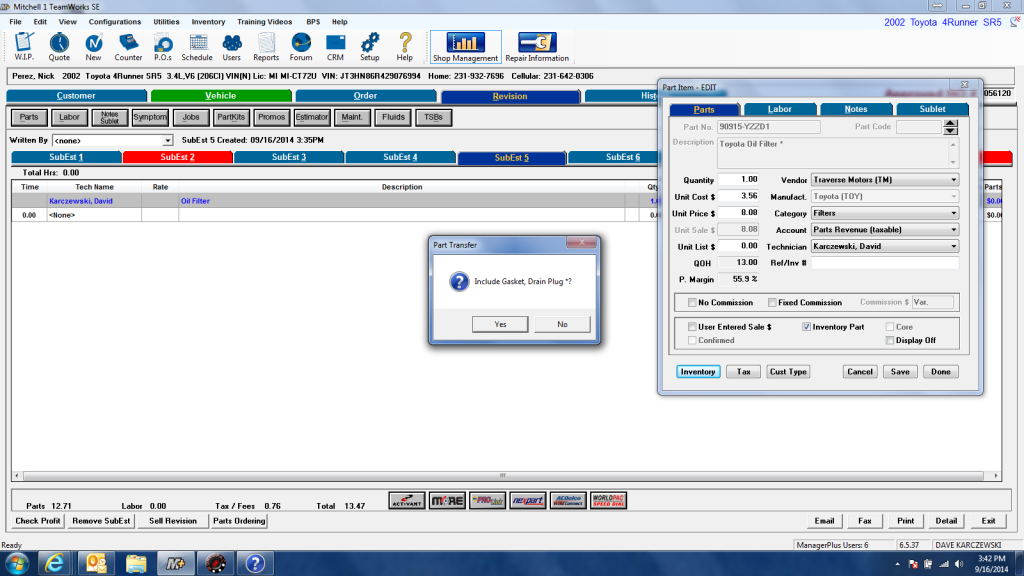
Posted to work order, * after description shows that part is an inventory item, no need to order in.
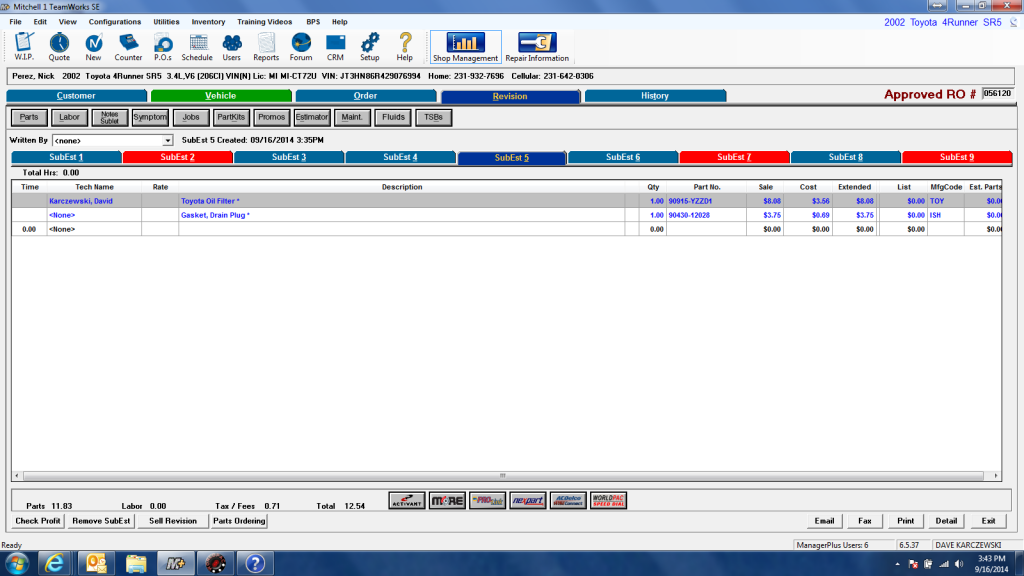
In version 5.9 this is the only screen that popped up after transferring from any catalog.
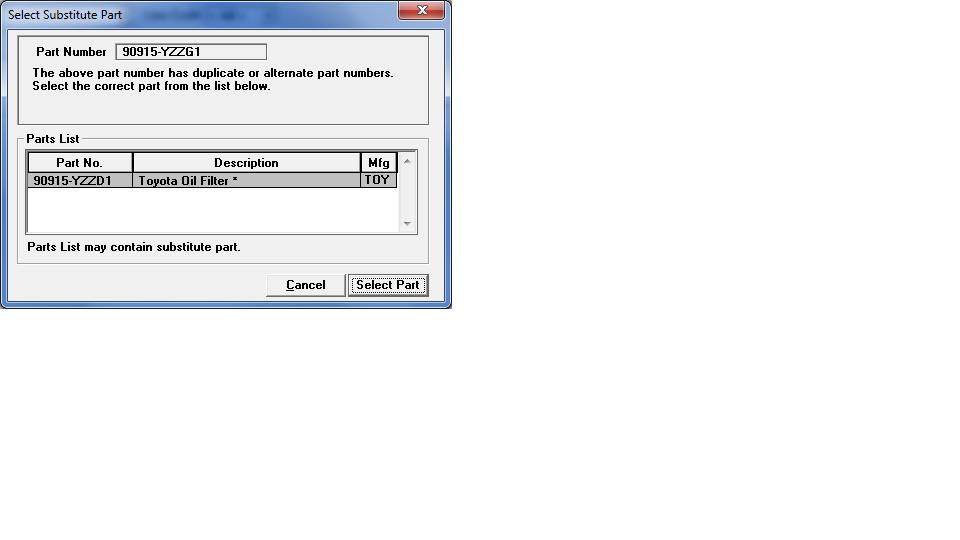
My hope is that the line code can be eliminated from the search inventory function or set at "all/none", and let the user decide if a line code is needed. Matching line codes is a pain in the a** and should not matter from a catalog. The line codes I have on inventory files are the ones I've selected and will post to work orders. I use a lot of OE parts and would like the marked as such.
- DAVESGARAGE
- Member
- Posts: 9
- Joined: Fri May 06, 2005 10:27 am
Re: Parts From Catalogs Not Recognized As Stocked?
That's all swell and good, but I do believe it is a step backwards. I have it figured out how SE inventory works, and I do not think it is an improvement. I have line codes on all my current inventory parts, and they were recognized before and now they are not, and now I hear that I have to re-do the whole stinking thing in the Hope that I select the part with the correct "line code" from a multitude of catalogs. This needs to be corrected.Silky7 wrote:Ok, I've re-read your post a few times and I think I've got it.
When you create an inventory part record, it is comprised of two identifiers: Part Number and Line Code. It does not matter if part numbers are identical, both items must be. When a part is transferred from a catalog, if both criteria match, it will transfer with your description of the part, with key fields greyed-out and the inventory record checked. So there shouldn't be much need to go searching in inventory for the part.
I think it sounds like you need to add line codes to your existing inventory list more than anything, so that they will match the transfers from catalog.
**Everything here pertains to SE. Our 5.9 software is our legacy product and no longer being developed.
-
BERGMANS1
- 50 Club: Regular Contributor

- Posts: 72
- Joined: Tue Aug 05, 2014 11:36 am
- Location: Brandon, FL
- Contact:
Re: Parts From Catalogs Not Recognized As Stocked?
We have the exact same issue and have also posted on here.
So far no fix.
Fingers crossed!
So far no fix.
Fingers crossed!
- DAVESGARAGE
- Member
- Posts: 9
- Joined: Fri May 06, 2005 10:27 am
Re: Catalog Parts Not Recognized As Stocked; Line Codes?
Now that is an even better view of the problem! How could we possibly set a "line code" on an inventory part when different vendors have different line codes on the SAME part from the SAME manufacturer????????
- Johnny5
- 500 Club: Champion Contributor

- Posts: 654
- Joined: Wed May 26, 2004 2:03 pm
- Location: John Dwulet
Re: Catalog Parts Not Recognized As Stocked; Line Codes?
The challenge is that part houses set the line code not Mitchell, and some of the systems will not work without a line code. The Nexpart catalog is one such catalog that you can turn off line code requirements in the catalog credential screen for the vendor.
JD
JD
John Dwulet AKA: Johnny5
Retired - Mitchell1
Retired - Mitchell1
- Johnny5
- 500 Club: Champion Contributor

- Posts: 654
- Joined: Wed May 26, 2004 2:03 pm
- Location: John Dwulet
Re: Catalog Parts Not Recognized As Stocked; Line Codes?
5.9 also matches inventory items by part number and line code:DAVESGARAGE wrote: In 5.9 this was not an issue, as long as the primary part number matched, the part was posted as an inventory item. I have read and searched the forums and help areas but have not found a solution. Thanks.
John Dwulet AKA: Johnny5
Retired - Mitchell1
Retired - Mitchell1
- DAVESGARAGE
- Member
- Posts: 9
- Joined: Fri May 06, 2005 10:27 am
Re: Catalog Parts Not Recognized As Stocked; Line Codes?
Thank you for the attention to this subject John. I had been through my inventory in v5.9 4 times to get it working properly, so I do understand the quirks. But this version is not useable as an inventory control system. Simply remove the need for a MATCH to the VENDORS line code and we will be happy.
- Johnny5
- 500 Club: Champion Contributor

- Posts: 654
- Joined: Wed May 26, 2004 2:03 pm
- Location: John Dwulet
Re: Catalog Parts Not Recognized As Stocked; Line Codes?
The following is a test (in version 5.9) I ran within price check and availability :
I created a part in inventory as Part# 5061000 with a line code of DAY. I looked up 5061000 from a Nexpart catalog and transferred to an RO; editing that part while in the RO showed it an inventory item (certain boxes are grayed out). I then manually created a new MFG code in my system named DYC. I then manually added another part to the same order; the Part# used was 5061000 and the line code was DYC. Then I ran a price check; sending the request to a Nexpart system that I knew had Dayco belts with a line code of DAY. The result shows the same part number with a different line code is not recognized at that same vendor. Note: I have a few more scenarios to perform to fully explain what is happening. I will report back tomorrow with my next test.
I created a part in inventory as Part# 5061000 with a line code of DAY. I looked up 5061000 from a Nexpart catalog and transferred to an RO; editing that part while in the RO showed it an inventory item (certain boxes are grayed out). I then manually created a new MFG code in my system named DYC. I then manually added another part to the same order; the Part# used was 5061000 and the line code was DYC. Then I ran a price check; sending the request to a Nexpart system that I knew had Dayco belts with a line code of DAY. The result shows the same part number with a different line code is not recognized at that same vendor. Note: I have a few more scenarios to perform to fully explain what is happening. I will report back tomorrow with my next test.
John Dwulet AKA: Johnny5
Retired - Mitchell1
Retired - Mitchell1
- Johnny5
- 500 Club: Champion Contributor

- Posts: 654
- Joined: Wed May 26, 2004 2:03 pm
- Location: John Dwulet
Re: Catalog Parts Not Recognized As Stocked; Line Codes?
It would appear the Nexpart catalog plugin within Manager SE does not observe the 'Do Not Require Line Codes' option. I have informed WHI Solutions who supplies us the plugin of the problem.
John Dwulet AKA: Johnny5
Retired - Mitchell1
Retired - Mitchell1
- timbre4
- System Guru / Moderator

- Posts: 4536
- Joined: Tue May 25, 2004 5:47 pm
- Location: TN - Volunteer State
Re: Catalog Parts Not Recognized As Stocked; Line Codes?
Manager 5.9 P/N + line code test with WorldPAC posted today: http://managerforum.net/viewtopic.php?f=208&t=10508
More on Manager SE forthcoming...
More on Manager SE forthcoming...
Tim McDonnell -
Sr. Product Market Mgr / Forum Moderator / Mitchell 1 Media Developer
Sr. Product Market Mgr / Forum Moderator / Mitchell 1 Media Developer
- timbre4
- System Guru / Moderator

- Posts: 4536
- Joined: Tue May 25, 2004 5:47 pm
- Location: TN - Volunteer State
Re: Catalog Parts Not Recognized As Stocked; Line Codes?
UPDATE:
The catalog part to inventory record match (using the WorldPAC example so far) is NOT observed with Manager SE 6.4.612; therefore I do not require 6.5 version numbers so much. I suspect that any version of SE is different than 5.9 in this regard. Testing will continue in the areas of 1) catalog lookup to record matching, 2) ordering parts and 3) receiving parts. Will test Nexpart catalog soon.
The catalog part to inventory record match (using the WorldPAC example so far) is NOT observed with Manager SE 6.4.612; therefore I do not require 6.5 version numbers so much. I suspect that any version of SE is different than 5.9 in this regard. Testing will continue in the areas of 1) catalog lookup to record matching, 2) ordering parts and 3) receiving parts. Will test Nexpart catalog soon.
Tim McDonnell -
Sr. Product Market Mgr / Forum Moderator / Mitchell 1 Media Developer
Sr. Product Market Mgr / Forum Moderator / Mitchell 1 Media Developer
- timbre4
- System Guru / Moderator

- Posts: 4536
- Joined: Tue May 25, 2004 5:47 pm
- Location: TN - Volunteer State
Re: Catalog Parts Not Recognized As Stocked; Line Codes?
I'm going to resume testing of line codes and parts ordering in SE as soon as possible. Short of having a full copy of your database, a couple reports could be really helpful. May I ask that you run these to preview screen and save as Excel files I can work with? Please use the steps below to produce and save them and attach them to email.
EDIT: If you are another shop experiencing this, send me your files too.
Here's the plan to get this information:
1. Go to Reports - Inventory tab; run this report -> Inventory And Alt Part No.
2. Print Preview window: Click on the Export option in the upper LH corner; save this as Alt Part with option shown: 3. Go to the Inventory screen: Click on Search (ALL records displayed) then click on Print; Print to Screen? YES 4. Print Preview window: Click on the Export option in the upper LH corner; save this as Inv List with option shown:
EDIT: If you are another shop experiencing this, send me your files too.
Here's the plan to get this information:
1. Go to Reports - Inventory tab; run this report -> Inventory And Alt Part No.
2. Print Preview window: Click on the Export option in the upper LH corner; save this as Alt Part with option shown: 3. Go to the Inventory screen: Click on Search (ALL records displayed) then click on Print; Print to Screen? YES 4. Print Preview window: Click on the Export option in the upper LH corner; save this as Inv List with option shown:
- Attachments
-
- 4.png (8.48 KiB) Viewed 14008 times
Tim McDonnell -
Sr. Product Market Mgr / Forum Moderator / Mitchell 1 Media Developer
Sr. Product Market Mgr / Forum Moderator / Mitchell 1 Media Developer
-
salineauto
- Member
- Posts: 24
- Joined: Thu Jun 11, 2015 12:34 pm
Re: Catalog Parts Not Recognized As Stocked; Line Codes?
Still looking for a fix. Why can't programming be changed to just ignore line code from any catalog and focus on part number?
- timbre4
- System Guru / Moderator

- Posts: 4536
- Joined: Tue May 25, 2004 5:47 pm
- Location: TN - Volunteer State
Re: Catalog Parts Not Recognized As Stocked; Line Codes?
http://managerforum.net/viewtopic.php?f ... 937#p87937salineauto wrote:Still looking for a fix. Why can't programming be changed to just ignore line code from any catalog and focus on part number?
Tim McDonnell -
Sr. Product Market Mgr / Forum Moderator / Mitchell 1 Media Developer
Sr. Product Market Mgr / Forum Moderator / Mitchell 1 Media Developer

