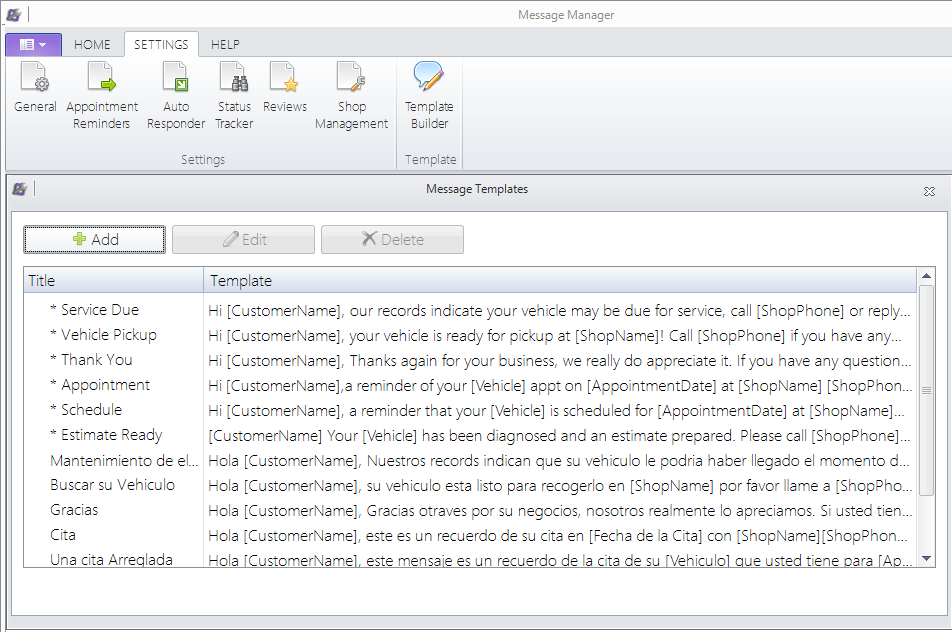Has anyone figured out how to change the pre-filled message when texting an invoice or RO link? Ours just says:
“RE: Order XXXX” followed by the link.
It doesn’t mention our shop name, no personal note — just looks generic as hell. I’ve had more than one customer delete it thinking it was spam, even after we send them a vCard.
Manually editing each one is getting old. Called support a few times — no solution.
Just curious if there’s a setting I’m missing or if it’s just not customizable at all.
Appreciate any tips.
— Richie
New Jersey Auto & Truck
https://njautoandtruck.com/contact
Change invoice/ro text
-
SwiftTurtle
- Member
- Posts: 7
- Joined: Mon Mar 18, 2024 11:53 am
Re: Change invoice/ro text
Yes, there are ways to edit BOT Message Manager Templates as well as Mitchell1/Shopkey Message Center templates.
Here is a link explaining how to edit/create Mitchell1/Shopkey Message Center templates.
https://kb.mitchell1.com/articles/texting-templates/
In order to edit BOT Message Manager Templates you will want to open Message Manager > Click Settings > Click Template Builder.
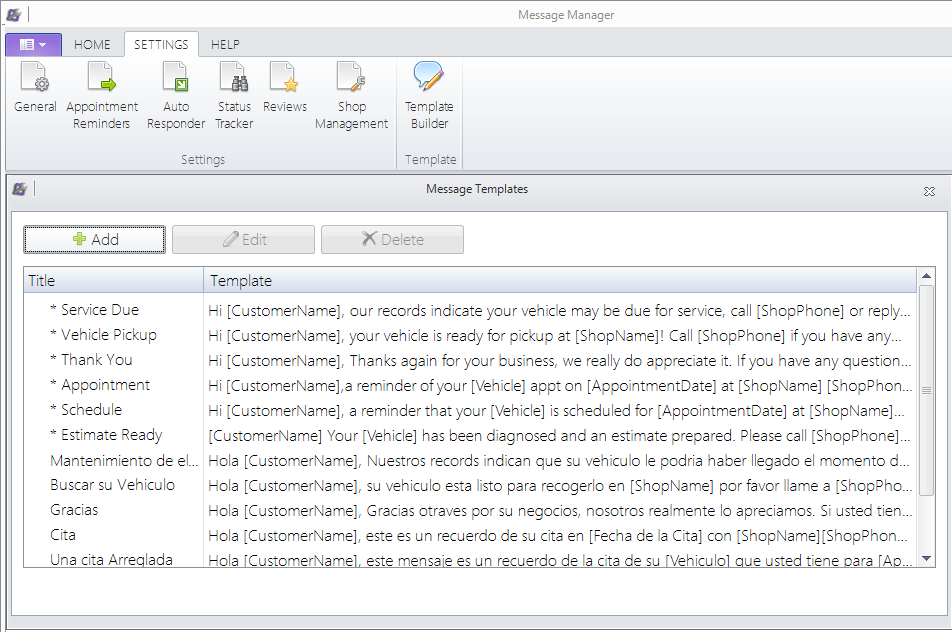
Here is a link explaining how to edit/create Mitchell1/Shopkey Message Center templates.
https://kb.mitchell1.com/articles/texting-templates/
In order to edit BOT Message Manager Templates you will want to open Message Manager > Click Settings > Click Template Builder.